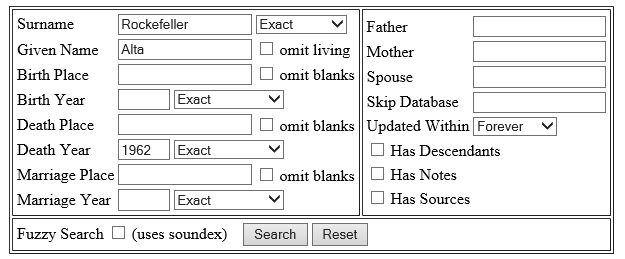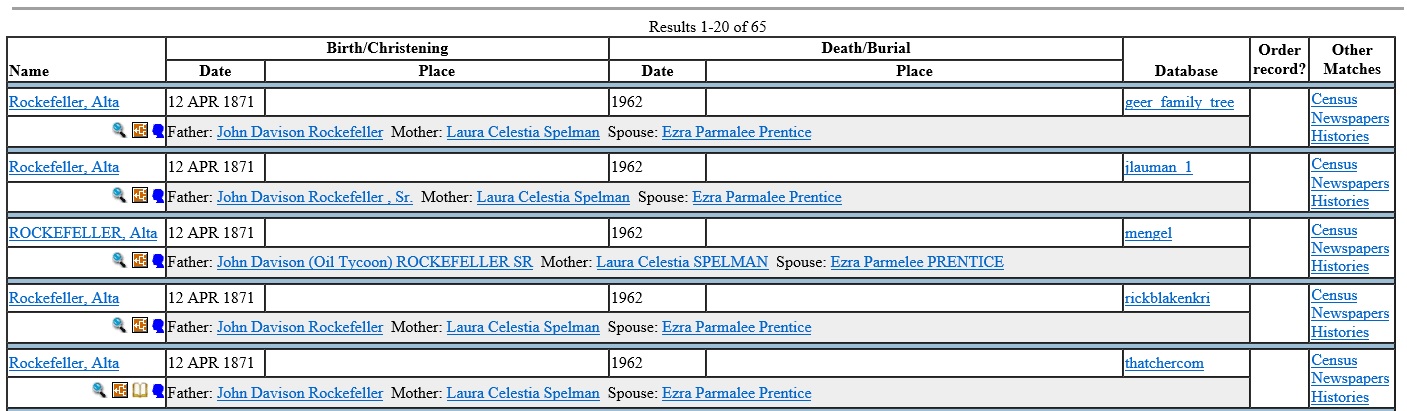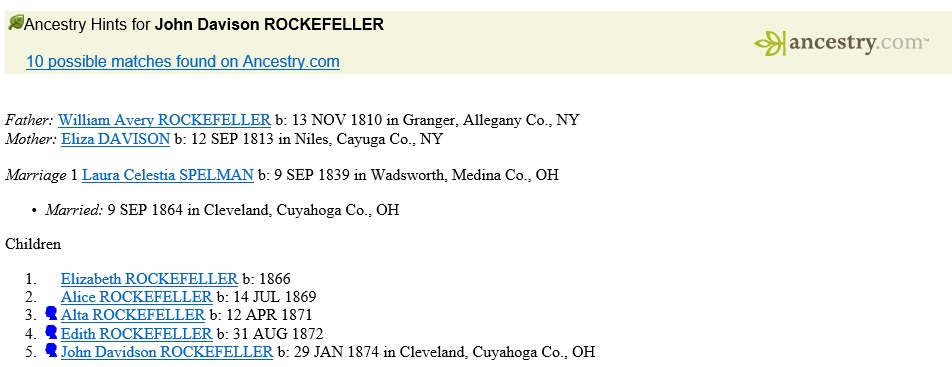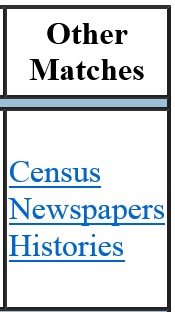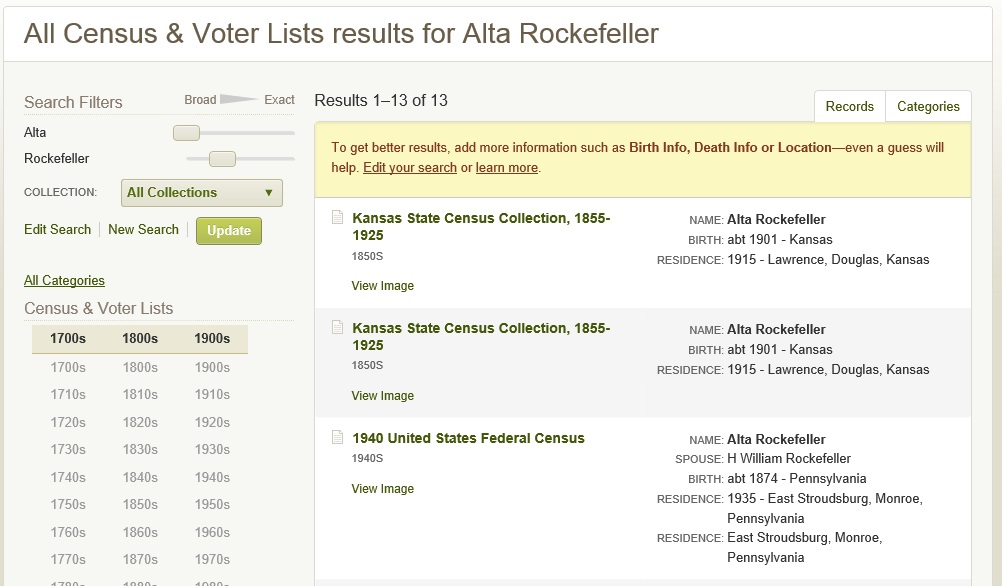RootsWeb’s WorldConnect Project Global Search
The WorldConnect Project brings together several resources including family tree information from RootsWeb.com GEDCOM (GEnealogical Data COMmunications) files with direct connections to resources available from Ancestry.com.
- Link to Search WorldConnect via RootsWeb.Ancestry.com (free)
- Link to Tip for Using WorldConnect via Randy Seaver Geneamusings.com (free)
- Link to Background on WorldConnect via RootsWeb.Ancestry.com (free)
Fully Detailed Example for Alta Rockefeller
In our example below, we show how to conduct a name based search at WorldConnect and provide details of how you can further explore her background using the links to external providers.
Based on our earlier obituary research we know Alta Rockefeller passed away in 1962.
As such we will conduct a search based on three facts:
- First Name: Alta
- Last Name:Rockefeller
- Year of Death: 1962
TIP: SEARCHING BY DEATH YEAR In this example, I chose to search by Death Year as opposed to Birth Year, just as a reminder that it is worth independently searching using Birth and Death dates. From personal experience researching my great-grandmother and observing birth years that vary by as much as 10 years I have found that searching by year of death can be insightful.
STEP 1: Follow this link to launch the WorldConnect via RootsWeb.Ancestry.com search page which is a free service. Once the page is open enter the three items from above.
After the data is entered press the Search button which will bring up the following results. Since the Rockefeller’s are a well researched family you will see there are many different references that you can explore. In all there were 65 different trees that include Alta.
While on the summary page please note the columns on the right hand side and in particular the one titled Database which information which identifies the source for that particular entry.
STEP 2: RESEARCH HER FATHER: We are going to explore the first reference by clicking on her fathers name which brings up the following details. Please keep in mind that each source (or database) is unique you will find different details behind each source. As such, if you have hit a brick wall on a particular person it maybe worth exploring each and every occurrence.
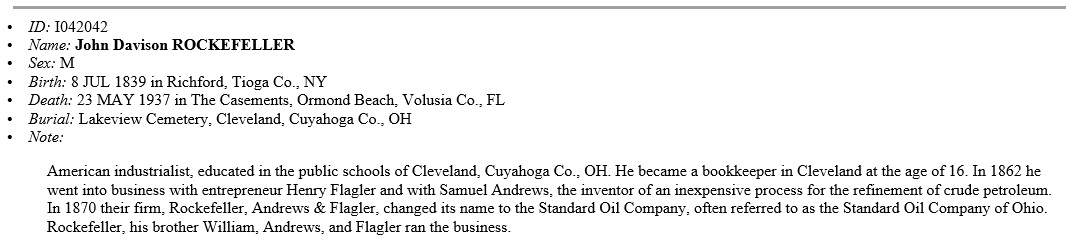 Depending on the particular family tree you may be able to explore even further. For example scroll down lower on the John Davidson Rockefeller page and you will see links to his parents and some links to hints on Ancestry.com.
Depending on the particular family tree you may be able to explore even further. For example scroll down lower on the John Davidson Rockefeller page and you will see links to his parents and some links to hints on Ancestry.com.
STEP 3 RESEACH ALTA’s CENSUS: In this step we will explore census related information for Alta. On the right hand side of the initial search results you will see three items shown below.
To launch a census search simply click on the word Census which launches a search on Ancestry.com with the following results.
STEP 4 – Complete the research by searching by clicking on Newspapers or Histories which each launch automatic searches for additional external information.