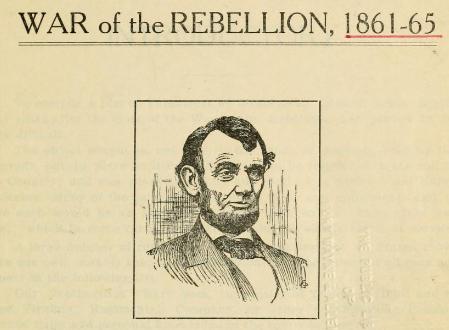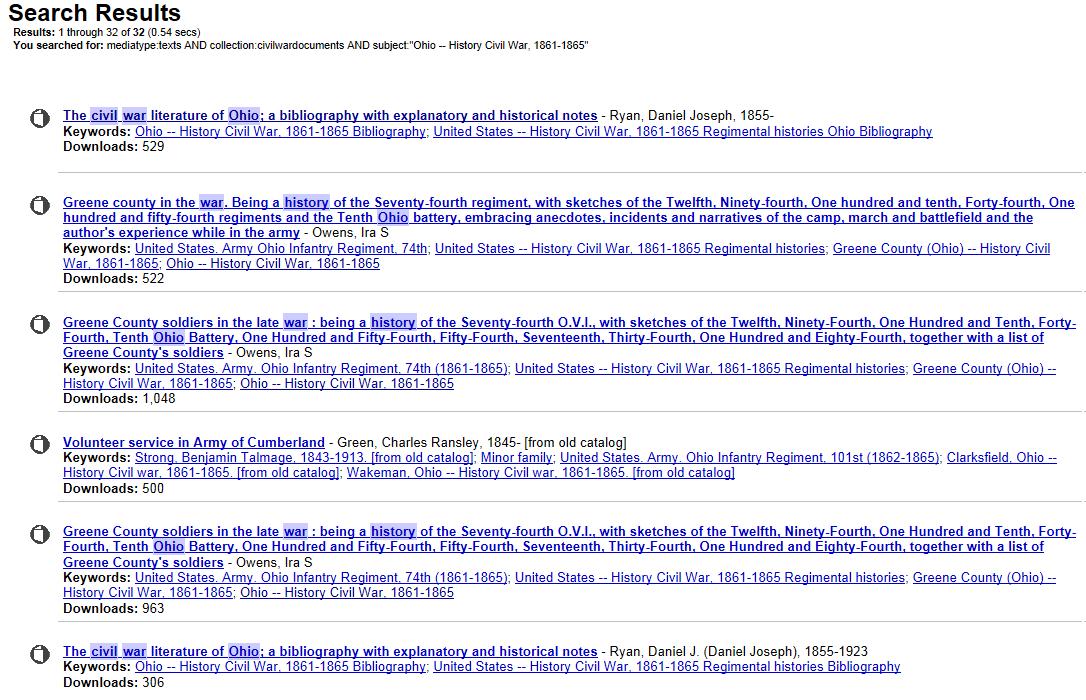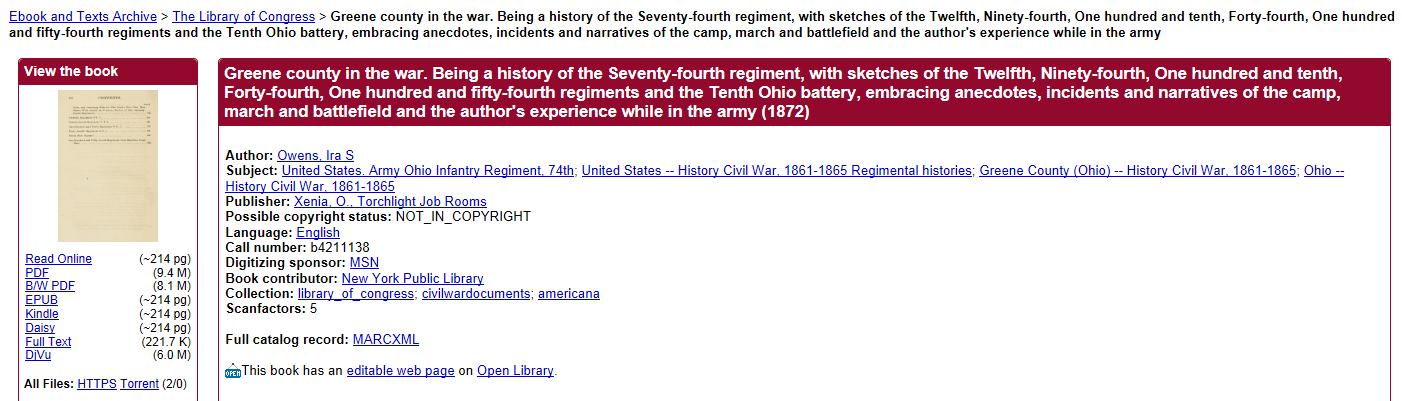Internet Archive has an organized list of books covering the Civil War which are freely available. The site is organized by Civil War topic and geographic location. In our example we show how to quickly locate Civil War documents related to Ohio.
Step 1: Select this link to launch => Internet Archive Civil War Documents
That will bring up their primary page and if you scroll down you will see the listing for Ohio. For each category they indicated the number of books associated with that topic. For example there are 18 books in the “Ohio – History Civil War 1861 – 1865” category.
Step 2: We will click on the first category to see the details for the 18 books in the “Ohio – History Civil War 1861 – 1865” category, which bring up the next screen shown below.
Step 3: Select an individual book. In our example we are going to open the Green County book which is the second one listed. To do that, simply click on the words which are highlighted in blue to launch and bring up the summary screen for the book.
Step 4 – last step: In the top left portion of the book summary page you will see the different formats which are available. For this particular book it is available in multiple formats.
Click on “Read Online” to see a scanned copy of the book.
Click on “Full text” to see a text version of the book. Once the text version of the book is opened you can press control F to bring up a text search box.
Below is a recap of the links for each step in this example.
Step 1:
http://archive.org/browse.php?field=subject&mediatype=texts&collection=civilwardocuments
Step 3:
Step 4: Overview of Book
http://archive.org/details/greenecountyinwa00owen
Step 4: Read Online
http://archive.org/stream/greenecountyinwa00owen#page/n9/mode/2up
Step 4: Full Text
http://archive.org/stream/greenecountyinwa00owen/greenecountyinwa00owen_djvu.txt